
Change is the only constant – this maxim applies to every part of our lives and when it comes to web development, the changes are more frequent. This may sound exciting but it also denotes that the web developers should be proactive and aware of the new techniques and trendy programming languages. They should also be ready and keen to take new challenges that come to their way. This article will cover the best web development tools which will be a great help for a developer to come up with an awesome creation.
The challenges we are talking about include various tasks such as revising prevailing frameworks to meet business needs, analyzing a website to recognize technical issues, or scaling and optimizing a website to make its performance better. So, we believe that the tools we are providing are going to make your job easier to develop a website and it will help you stay motivated, become a better developer, and become more productive.
Best Web Development Tools and Resources in 2018
The web development tools we are going to mention and narrate below are mostly used on our site and the robust websites we have developed over the span of 8 long years of our existence in the industry. It’s quite obvious that we cannot include everything on a single project but the wide array of different tools is used in different kinds of sites. These tools will be the aid in your project workflow while developing a website. So, let’s jump to the tools. The tools and resources we are mentioning are not in any particular order. So, be wise while choosing one for yourself.
JavaScript Libraries

JavaScript is one of the most renowned programming languages on the web cherished by most of the developers. A JavaScript Library is a pre-written JavaScript that provides you simpler access throughout the website or application development. Below are the most functional and popular JavaScript Libraries you can find out on the internet.
jQuery: A small and high-speed JavaScript library with rich features.
BackBoneJS: Provides models, collections, events, and views to your JS apps to give it a backbone.
D3.js: A document manipulation JavaScript library.
React: The JavaScript library of Facebook which is used to build user interfaces.
jQuery UI: An organized collection of user interface interactions, widgets, themes, and effects.
jQuery Mobile: Delivers responsive websites with the user interface system based on HTML5.
Underscore.js: Results in functional programming without stretching any inbuilt element.
Moment.js: Analyze, authenticate, influence, and exhibit dates in JavaScript.
Lodash: Get modularity, execution, and add-ons with this modern utility library.
Front-end Frameworks

Front-end frameworks usually contain a package which is full of files and folders CSS, JavaScript, HTML and much more. However, you will also find some standalone frameworks available on the internet. Among many popular frameworks, Bootstrap is something we have always cherished. So, let’s get to know some popular front-end frameworks which are also some of the most important web development tools.
Bootstrap: Develop fully responsive mobile-first websites with CSS, HTML and JS framework.
Foundation: Group of responsive front-end frameworks to develop responsive and alluring websites, applications and emails.
Semantic UI: Delivers beautiful and responsive websites with human-friendly HTML.
Uikit: Helps create robust and fast and web interfaces with the modular and lightweight framework.
Web App Frameworks
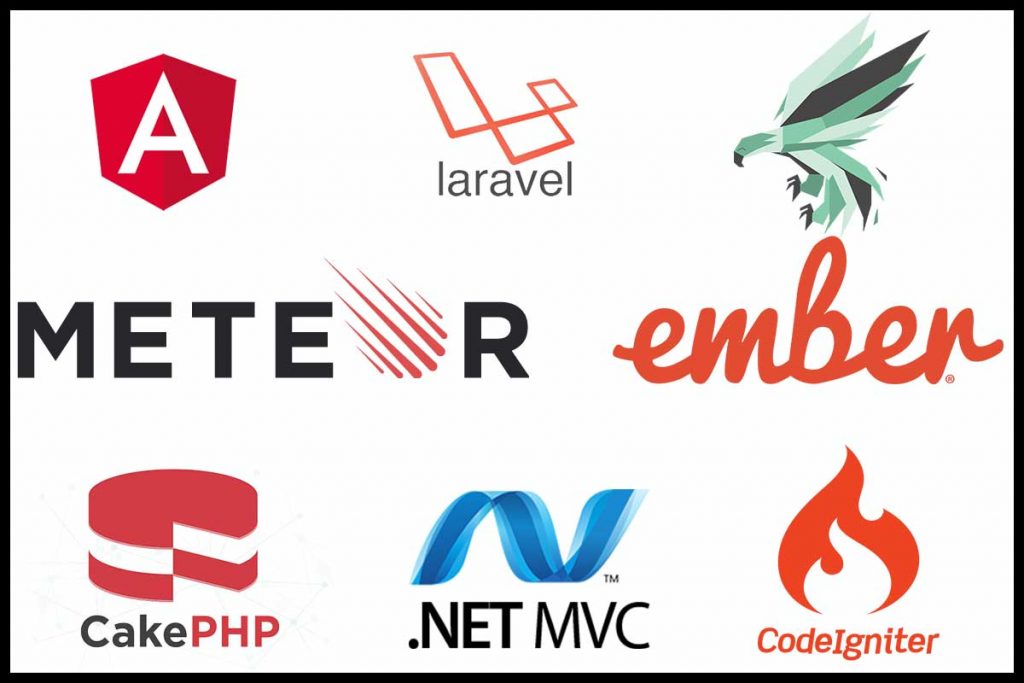
Often severe headache gets involved during the development of a web application. Web application frameworks are the software frameworks which are built to help and lighten your stress. Below are the web development tools and resources which are considered as the best web application frameworks present in the market.
RubyOnRails: This web application framework follows MVC pattern and contains every element required to develop the database-backed web apps.
AngularJS: It is a framework that allows you to extend your HTML vocabulary for the web applications. Despite being a framework, it is quite lightweight and often referred to as a JavaScript library.
Ember.js: Used for the elegant web application projects.
Express: Flat and minimalistic Node.js framework.
Meteor: Assembles each and every element needed to build mobile and web applications by making use of one JavaScript codebase.
Django: Clean design and rapid development are encouraged by this high-standard python framework.
ASP.net: Create standard web solution with the free web application framework.
Laravel: Lets you develop web apps on MVC pattern being an open-source PHP web application framework.
Zend Framework 2: Lets you develop web apps and services using PHP, being an open source framework.
Phalcon: Delivered as a C-extension, Phalcon is a full-stack PHP framework.
Symfony: This is a web application framework with a set of reusable PHP elements.
CakePHP: You will require very less code to build web applications faster and simpler with this famous PHP framework.
CodeIgniter: Avail a simple and elegant toolkit to build full-featured web apps with the help of this lightweight and robust PHP framework.
Package Managers or Task Runners
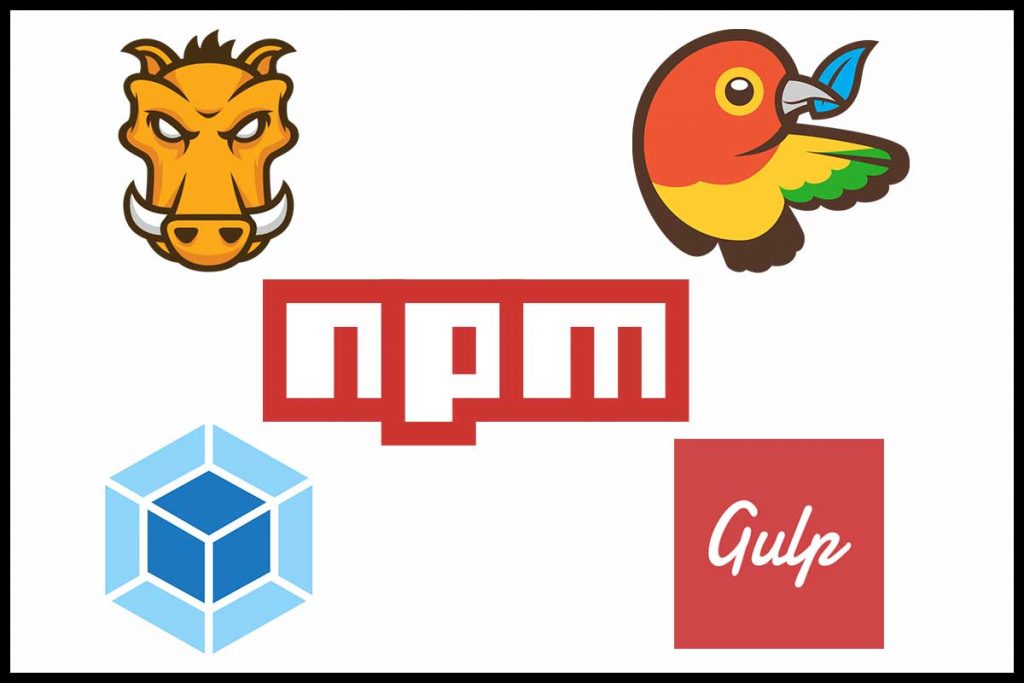
If you want to automate your workflow, Task Runners are the best destination to go. For instance, you can automate the minification of JavaScript after creating a task. Then you can build and merge the tasks to bump up the development speed. On the other hand, Package Managers work by tracking and ensuring the validity and version of the packages you use. So, they have made to the list of the top web development tools in 2018 with the awesome offerings.
Grunt: Automation-based JavaScript task runner.
Gulp: Simplifies the management of complex tasks, automates and enhances your workflow.
npm: JavaScript pack manager.
Bower: Administers the elements that contain JavaScript, CSS, fonts HTML, or even image files.
Webpack: A module bundler for up-to-date JavaScript apps.
Language or Platforms

A language always stays behind the web development tools. In terms of communicating with a computer and creating a program where you can control the behavior, a programming language is always helpful. Yes, all of the following may not always be considered as a programming language but quite certainly, they are the top web development tools you should opt for.
PHP: Immensely suited to web development being a famous general-purpose scripting language.
NodeJS: Based on V8, this is an event-driven I/O server-side JavaScript environment.
JavaScript: Popular HTML programming language, also the programming language of the web.
HTML5: The up-to-date version of HTML and XHTML and a markup language.
Python: Allows you to work rapidly and put systems together more efficiently.
Ruby: Ease and efficiency are the main benefits of availing this dynamic and open source programming language.
Scala: Get gradual and easy migration functionally with this object-oriented pure-bred language.
CSS3: The most recent CSS version used in the front-end development of websites and applications.
SQL: Popularly used with the relational databases SQL means Structured Query Language.
Golang: Easy, dependable and effective software making open source programming language.
Rust: Blazingly fast system programming language that prevents segmentation faults (segfaults) and promises thread security.
Elixir: Build sustainable and scalable applications with this functional and dynamic language.
Databases

Through the database, you can avail the information accumulated there. The information can easily be recovered, administered and revised. So, let’s have a look at some of the most popular tools.
MySQL: An open source database with a humongous rate of use all across the globe.
MariaDB: Rapidly becoming a popular open source database after getting developed by the unique developers of MySQL.
MongoDB: Create the apps which were impossible before with this next-gen database.
PostgreSQL: Object-oriented database system with open source nature.
CSS Preprocessors

For extending a CSS and compiling it into a regular CSS, the CSS Preprocessor is used. There are some tools which will be immensely useful.
Sass: A professional grade CSS extension with stability, maturity, and strength.
Less: Backwards compatible with CSS and allows you to fall back to Vanilla CSS for any doubt.
Stylus: Find an expressive, dynamic and effective way to generate CSS with this new language. This also supports regular CSS styles as well as the indented syntax.
Text Editors or Code Editors
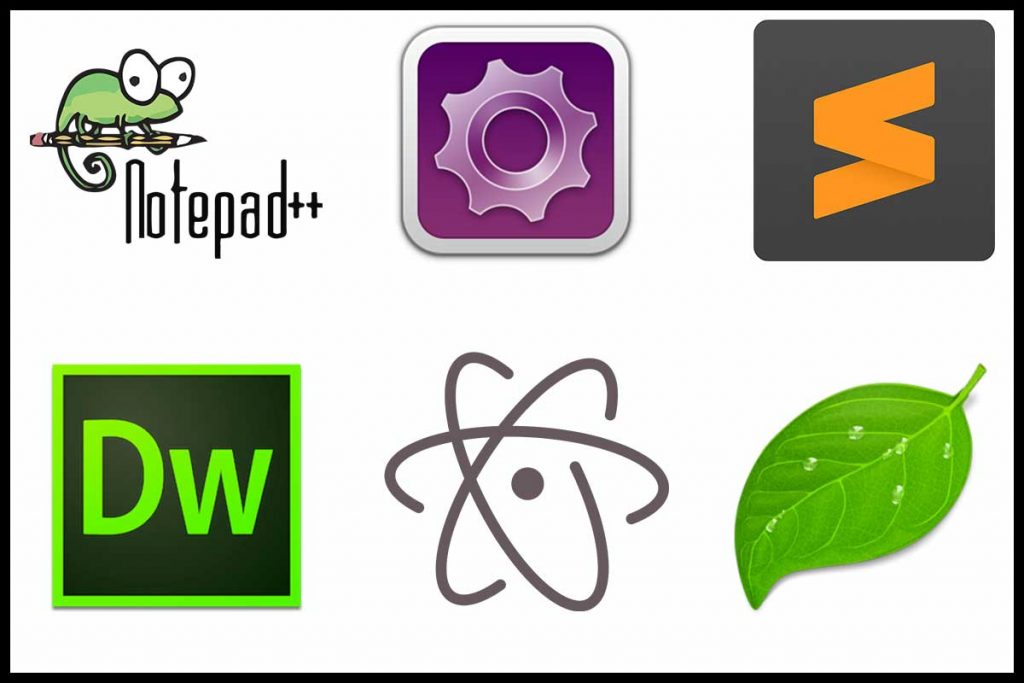
A good text editor will always be the best help in our daily lives for writing markdowns, taking codes or notes. So, let’s discover the best web development tools in 2018 which can offer you the best text or code editing solution.
Atom: Being a modern, approachable and hackable text editor, Atom tops our list.
Sublime Text: Sublime Text is a great text editor for markup, prose, and code with a fine touch of sophistication.
Notepad++: Running under the MS Windows environment, this source code editor supports numerous programming languages.
TextMate: Markup and code editor built for OS X.
Coda 2: Another OS X text editor with speed, cleanliness, and powerful nature.
WebStorm: For all the complex developments and server-side development processes with Node.js, WebStorm is a robust yet lightweight IDE.
Vim: Enables effectual text editing, being a text editor with rich configuration.
Brackets: Written in CSS, HTML, and JavaScript, this one is a state-of-the-art text editor.
Emacs: Make prompt modifications in codes and texts with this customizable and extensible text editor.
Dreamweaver: Dreamweaver, not being a typical text editor, allows you to note down codes and develop websites through a pictorial interface.
Markdown Editors

Using a simple syntax, Markdown is a markup language written in plain text which can be altered to HTML on the go. Make sure you aren’t getting confused with Markdown and WYSIWYG editor. In fact, Markdown editors are believed to be the in-between WYSIWYG and simply writing code.
StackEdit: A rich markdown editor available online for free.
Dillinger: An HTML5, buzzword-filled, cloud-enabled Markdown editor available online.
Mou: A dedicated Markdown Editor for OS X.
Texts: For Windows and Mac OS X, this is a rich plain text editor.
Icons
![]()
If you are a front-end developer, then at some point in your life, you must have come across a requirement for the right icon for the website you are developing. There are various web development tools available on the internet which will cater you the icons regardless of the subject you have searched. So, let’s take an ‘icon’ic tour.
Font Awesome: This tool will provide you almost every icon you may search for. The icons will come with right scalability and ability to be customized being a vector. Color, Size, shadow or any other thing is possible with CSS because of its vector and customizable nature.
IconMonster: A directory of almost every simple icon with high quality and continuous growth.
Icons8: A source of highly customizable icons crafted by a single designing company.
IconFinder: Find beautiful and elegant icons from IconFinder and satisfy your creative needs.
Fontello: Allows you to create custom fonts along with the icons.
Git Clients/Services

For the software and web development known for distributed revision control, Git is the best source code management system.
SourceTree: A free Mercurial and Git client for Mac and Windows. Atlassian makes a great team Git client namely Bitbucket.
GitKraken (Beta): A free of cost, spontaneous, quick, and beautiful Git client with a cross-platform experience.
Tower 2: Version control with Git gets immensely easy with Tower 2.
GitHub Client: Avails you to contribute to projects on GitHub Enterprise and GitHub.
Gogs: Based on the Go language, a self-hosted Git service without any hassle.
GitLab: Free hosting to your public and private software.
Local Dev Environments
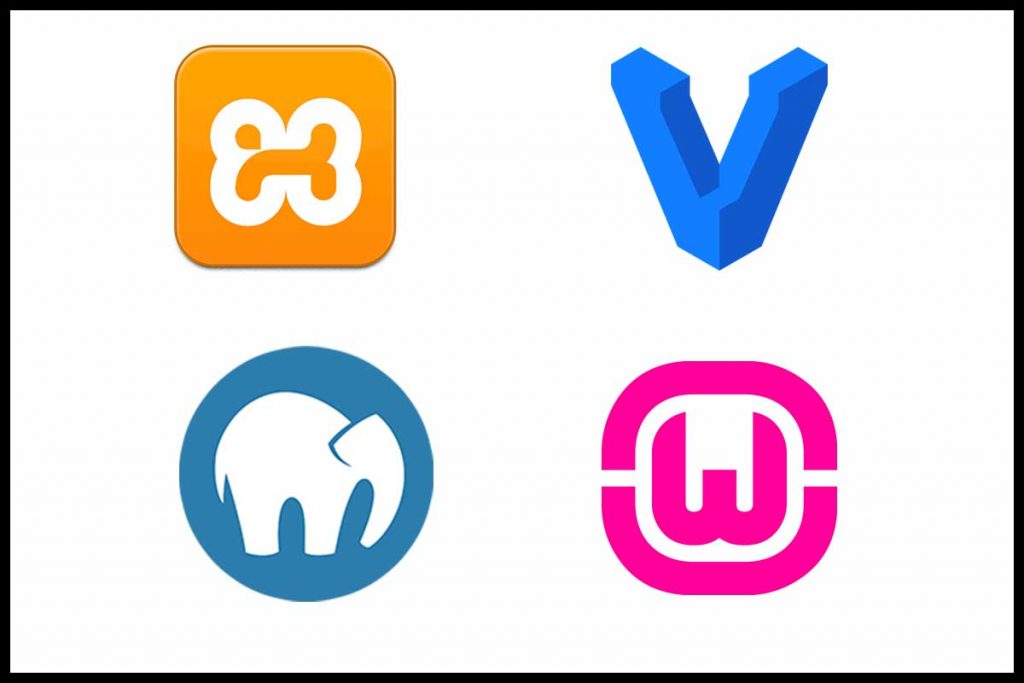
A local dev environment may be necessary to launch depending on the OS you are using on the computer you have access currently. Apache, MySQL, PHPMyAdmin, etc. can be accumulated altogether by a lot of free utility tools. These are the best web development tools which can allow you to test something on your local computer.
XAMPP: Contains PHP, Perl, and MariaDB and comes free of cost and provides easy to install Apache distribution.
MAMP: Offers local server environment within seconds on Windows and OS X.
WampServer: WampServer lets you create web apps with MySQL database, PHP, and Apache2 being a Windows web development environment.
Vagrant: Helps you configure portable development environments with lightweight and reproducible nature.
Laragon: Best way to create isolated dev environment on Windows. Exceptional with Laravel projects and includes PHP Memcached, Apache, Redis, and MySQL.
Diff Checkers

Diff checkers, as the name conveys, help you evaluate differences between files. Eventually, it merges the changes found in the evaluation. You can execute a lot of these by CLI.
Diffchecker: If you need a quick evaluation between text files, Diffchecker can compare the text differences on the go.
Beyond Compare: Compares the files and folders to extract the differences. The simple yet powerful coding only focuses on the differences you want to pay attention to.
The text editors mentioned above also include some plugins which evaluate and take out the differences.
Code Sharing or Experimenting
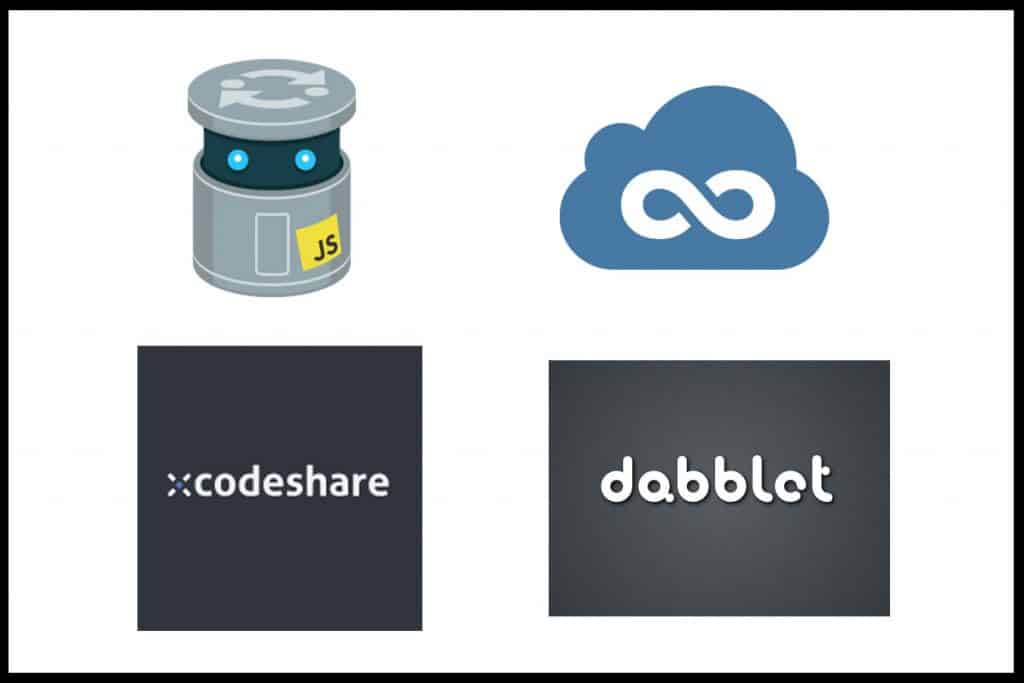
Often the time comes when you require sharing your codes with a developer via Skype or Google Hangout. Though there are some great web development tools for team code sharing like Slack, the external member cannot yet enjoy the facility. The tools we are mentioning below will allow you to share your codes with any individual. Be cautious while sharing confidential data.
JS Bin: Helps you run experiments with web languages such as CSS, JavaScript, and HTML, Jade, Sass, and Markdown.
JSfiddle: Test CSS, JavaScript, and HTML right inside your own browser.
CodeShare: Share the codes with other developers in real time.
Dabblet: Tests snippets of CSS and HTML codes quickly.
Collaboration Tools

Teamwork is one of the prime aspects of success and that is the reason collaboration tools have got a tremendous response in recent years. Collaboration always results in productivity and that is the reason we are mentioning some exceptional tools for collaboration.
Slack: Makes your professional life easier and more productive. Slack is a messaging app that helps to maintain the team workflow.
Trello: Organize anything with any team member on Trello’s visually rich interface.
Glip: Video conferencing, task management, and shared calendars are some of the awesome offerings of Glip besides its real-time messaging.
Asana: Track your team’s work and results with this collaboration tool.
Jira: Each member of your software team is going to enjoy working with Jira. It’s time to plan, track and release great software together.
Inspiration
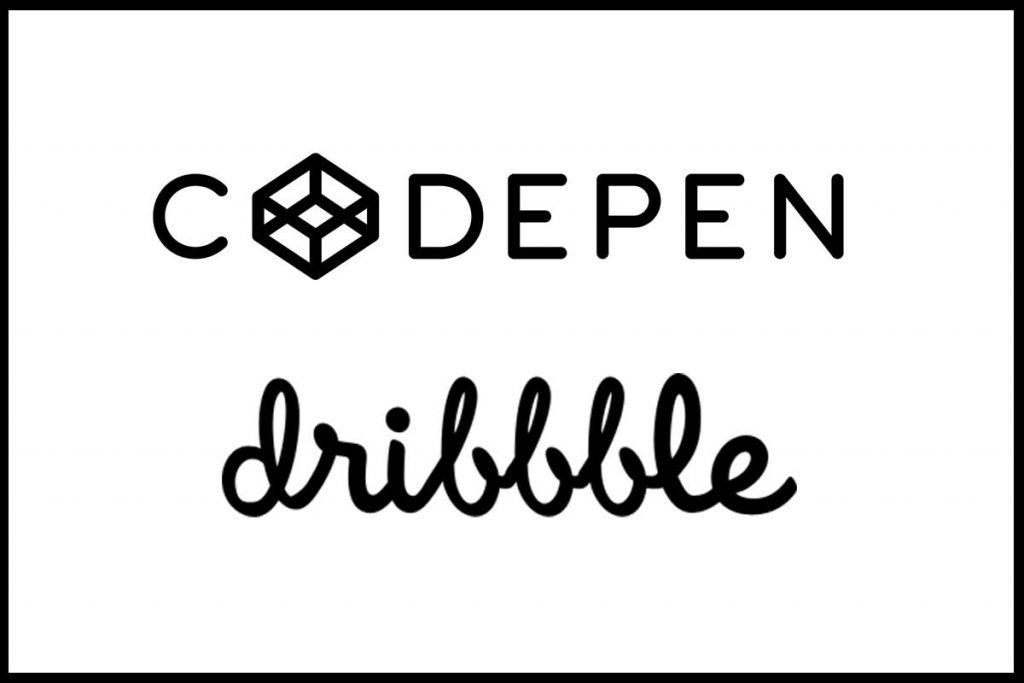
Inspiration is something that motivates us to do more and be more productive. Front-end developers can be immensely benefitted by checking out what other people are doing. The tools mentioned below are some great sources of ideas and inspiration.
CodePen: Helps you show off your most recent creation and gives feedback for the same. Discover designing patterns and inspiration for your next project.
Dribble: Discover screenshots of designs, their processes, and description about the project on the community of designers.
Website Speed Test Tools

The speed of your website can be a defining factor in your success. Your website’s faster loading speed will increase SEO rankings, conversion rates, user engagement, and experience. On the other hand, it will lessen the bounce rate. Thus, enjoy the benefits of the internet speed testing tools mentioned below.
Google PageSpeed Insights: PageSpeed Insights generates suggestions to make a page faster by analyzing the contents of a web page.
Google Chrome DevTools: Built into Google Chrome, this is a set of web authoring and debugging tools.
Dotcom-Tools Speed Test: Provides you the website’s speed on 25 different locations from all over the world in real browsers.
WebPageTest: Uses real consumer connection speeds from different locations around the world with the help of real browsers.
Pingdom: Page specific load time testing with right analysis.
GTmetrix: Offers the insights of your site’s loading speed and provides tips to optimize it.
Web Development Communities
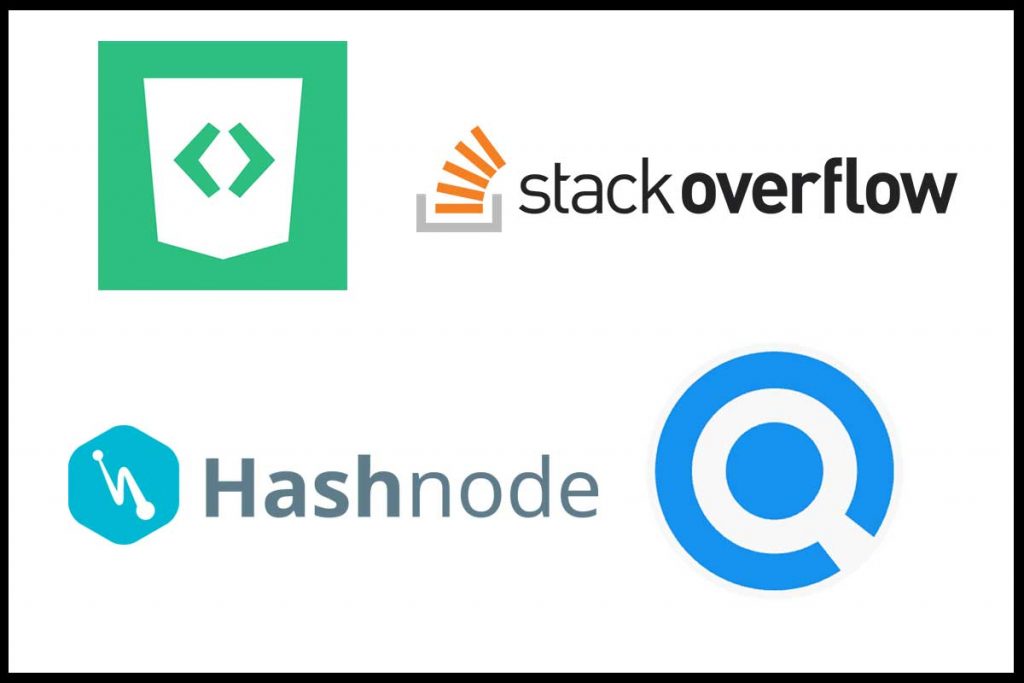
What would a web developer do while going through an issue with a site? They would simply land on Google and search for the solution of their problem. While so much content is available at our fingertips, nothing seems to be too difficult. Below are the web development communities where you’ll find thousands of developers like you involving themselves in a discussion.
Stack Overflow: 4.7 million programmers helping each other on the biggest community for developers.
Front-end Front: A place to develop the skills of the front-end developers with queries, by sharing stimulating links, and showing their work to other members.
Hashnode: Get connected and learn to code from one another in this global community.
Refind: Collect and share the best link on the web on the community full of hackers, designers, and founders.
Webdeveloper.com: Learn how to build a website, how to program in HTML, JavaScript, and Java in this community for the beginners.
Web Development Newsletters

Newsletters are certainly irritating with loads of offers and unnecessary news. But there are still some places where you can get the actual news and don’t let you go anywhere to gather the information.
wdrl.info: Get the most polished and handpicked web development related news and resources from here with a weekly curation and publishing.
webopsweekly.com: Focusing on the deployment of apps, infrastructure, web operations, performance, and tooling, this is a weekly newsletter for web developers.
web tools weekly: A brief weekly tip of tutorial focusing on the front-end development, web design tools, scripts, plugins, apps and other resources.
smashingmagazine.com: Smashing Magazine is going to amaze you with wonderful tips and tricks as well as the latest trends surrounding web design and development.
As you can see, there are hundreds of web development tools mentioned in our article. All of them have their own benefits and play their own role in successful web development. If you get hold of the majority of them, your productivity will certainly bump up.
If you think any tool has been missed or any information is wrong, feel free to write us your thought. We want your support and consideration to make ourselves better.









